How to Connect via SSH
First connect to the Rover's network:
📄Connect to Rover AP
A step-by-step guide on how to connect your host device to the Leo Rover's built-in Wi-Fi access point using the default network credentials.
If you are using Linux or Mac OS, you most likely have an SSH client already installed. On Windows 10, you can use this guide to install OpenSSH.
tip
On newer Windows versions the OpenSSH is automatically installed.
To connect to your Rover, open a terminal session and type:
If you log in for the first time, you might see a similar message:
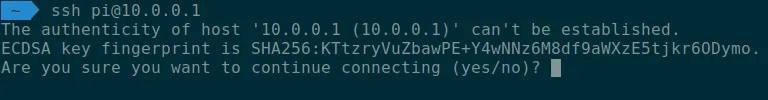
Type yes and press enter to continue.
When prompted for password, type: raspberry